You are looking for information, articles, knowledge about the topic nail salons open on sunday near me désactiver symantec endpoint protection on Google, you do not find the information you need! Here are the best content compiled and compiled by the toplist.tfvp.org team, along with other related topics such as: désactiver symantec endpoint protection désactiver symantec endpoint protection ligne commande, Turn off Symantec Endpoint Protection firewall, Symantec Endpoint Protection offline update, Disable Symantec Endpoint Protection, Disable Symantec Endpoint Protection regedit, Download Symantec Endpoint Protection, Stop the symantec endpoint protection manager service, Symantec Endpoint Protection 15
Table of Contents
How do I permanently disable Symantec Endpoint Protection?
- Navigate to the Start menu.
- In the search box type in Run or Win R.
- In the Run menu, type in “Smc -stop” and click Ok.
- Symantec Endpoint Protection should now be disabled.
How can I remove Symantec Endpoint Protection without password?
- Open the registry.
- Navigate to HKEY_LOCAL_MACHINE\SOFTWARE\Symantec\Symantec Endpoint Protection\SMC.
- Change the value for SmcGuiHasPassword from 1 to 0.
- Restart the SMC service.
What is Symantec WSC?
WSC is Windows Security Center, which SEP reports its status to. Port 5355 is for LLMNR, which is usually recommended to be disabled on Windows as it can be exploited.
How do I start Symantec from command prompt?
Resolution. Instead of “smc -stop” and “smc -start”, use the commands “start smc -stop” and “start smc -start”. The “start” command in a CMD prompt will use the Windows registry “App Paths” key, and find the smc executable.
How do I find my Symantec Endpoint Protection password?
- On the management server computer, click Start > All Programs > Symantec Endpoint Protection Manager >Symantec Endpoint Protection Manager.
- In the Logon screen, click Forgot your password?
- In the Forgot Password dialog box, type the user name for the account for which to reset the password.
- Click Temporary Password.
What is ccSvcHst exe?
ccSvcHst.exe is an executable file of Symantec antivirus and its process is known as Symmentic service framework. It is not a Windows core file, and it is generally located in c:\program files. Spammers mimic its name to spread a malware disguised as ccSvcHst.exe. This type of virus causes your computer to slow down.
What is the default password for Symantec Endpoint Protection?
The default username and password for the Endpoint Protector Reporting and Administration Tool after setup is username “root” and “epp2011” is the password. We strongly recommend that the default user name and password are changed immediately after the system setup.
How do I manually uninstall Symantec Endpoint Protection?
Select a connection. In the dialog box, click Properties. Select Symantec Endpoint Protection Firewall, and click Uninstall. Repeat these steps for each network connection.
How do I uninstall Symantec Endpoint Protection client from console?
- Log on to the computer with administrator rights.
- Find the Symantec Endpoint Protection uninstallation product key: Click Start > Run. …
- Click Start > Run.
- Type cmd to open the Windows command prompt.
- At the Windows command prompt, type: msiexec /X {product uninstall key}
How do I bypass Symantec WSS agent?
- Log in to Web Security Service Portal.
- Navigate to Connectivity.
- Under Setup and Configuration > Select Bypassed Traffic.
- Choose one of the following methods: Bypassed IPs/Subnets tab. WSS will bypass traffic that is sent to IP addresses/subnets in this list.
What is SepMasterService?
This is Symantec Service Framework. For e.g SepMasterService service run using the framework provided by ccSvcHst. DevViewer.exe. It helps you find hardware device ID’s for device blocking in Symantec Endpoint Protection (SEP).
How do I stop SepMasterService?
stop smc using start —> run and type “smc -stop” wihtout quotes. This will stop sepmasterservice.
How do I run Symantec Endpoint Protection?
- Step 1: Download the. …
- Step 2: Install the Symantec Endpoint Protection Manager. …
- Step 3: Activate your license and add a group. …
- Step 4: Install the Symantec Endpoint Protection clients. …
- Step 5: Check that the latest definitions are installed.
How run Symantec update from command line?
There are no command line switches or options available in the tool. By default, SepLiveUpdate.exe is located in the following folder: \Program Files (x86)\Symantec\Symantec Endpoint Protection\Bin on 64-bit versions of Windows. \Program Files\Symantec\Symantec Endpoint Protection\Bin on 32-bit versions of Windows.
How do I repair Symantec Endpoint Protection client?
- Open Control Panel>Programs>Uninstall a program:
- Select the “Symantec Endpoint Protection Manager”
- Choose “Change”
- Click “Next”
- Select the Repair option and click “Next”
- Click “Install” and the repair will begin.
- The pop up “Welcome to the Management Server Configuration Wizard” will be displayed.
- Click “Next”
How do I disable GREY Symantec Endpoint Protection?
RE: Disable Symantec Endpoint Protection grayed out
Change Settings >> Configure Settings under Network and Host Exploit Mitigation >> Firewall tab, there is the tickbox to enable/disable the firewall.
How do I turn off Endpoint Protection in SCCM?
To do this, click the System Center Endpoint Protection for Mac icon in the menu bar, and then click Open System Center 2012 Endpoint Protection. Click Activate advanced mode. Click Setup, click Antivirus and antispyware, and then click Disable. In the pop-up window, click Disable when you are prompted.
How do I disable Symantec WSS agent in Windows 10?
- Navigate to. Connectivity > Agents. .
- Locate the device to disable. You can use the Search field to filter, including the Installation ID (if known). From the. …
- Specify the disabled duration. Click. Disable Agent. …
- (Optional)—If you require testing beyond the original duration, return to the. Action. column and select.
How do I bypass Symantec WSS agent?
- Log in to Web Security Service Portal.
- Navigate to Connectivity.
- Under Setup and Configuration > Select Bypassed Traffic.
- Choose one of the following methods: Bypassed IPs/Subnets tab. WSS will bypass traffic that is sent to IP addresses/subnets in this list.
Symantec Endpoint Protection- Disabling and Enabling Instructions
- Article author: kb.wisc.edu
- Reviews from users: 39652
Ratings
- Top rated: 3.3
- Lowest rated: 1
- Summary of article content: Articles about Symantec Endpoint Protection- Disabling and Enabling Instructions Disabling Symantec Endpoint Protection · Navigate to the Start menu. · In the search box type in Run or Win searching for the run application in … …
- Most searched keywords: Whether you are looking for Symantec Endpoint Protection- Disabling and Enabling Instructions Disabling Symantec Endpoint Protection · Navigate to the Start menu. · In the search box type in Run or Win searching for the run application in … Higher Education Knowledge Base content management, sharing and collaboration platform.KnowledgeBase, knowledge base, university, universities, colleges, higher education, knowledge sharing, knowledge collaboration, technical support self-service solutions
- Table of Contents:

Disable Symantec Endpoint Protection (SEP) – ALI TAJRAN
- Article author: www.alitajran.com
- Reviews from users: 10634
Ratings
- Top rated: 4.5
- Lowest rated: 1
- Summary of article content: Articles about Disable Symantec Endpoint Protection (SEP) – ALI TAJRAN Disable Symantec Endpoint Protection (SEP) through Windows Services … Click on Windows Start and search for services. Open Windows Services. You … …
- Most searched keywords: Whether you are looking for Disable Symantec Endpoint Protection (SEP) – ALI TAJRAN Disable Symantec Endpoint Protection (SEP) through Windows Services … Click on Windows Start and search for services. Open Windows Services. You … How to disable Symantec Endpoint Protection (SEP)? In this article you will learn how to disable Symantec Endpoint Protection.
- Table of Contents:
Table of contents
What is happening
Stop the service Symantec Endpoint Protection (SEP)
Disable Symantec Endpoint Protection (SEP) through Windows Services
Boot into safe mode
Disable Symantec Endpoint Protection (SEP) through Registry Editor
Boot to normal
Result of Symantec Endpoint Protection (SEP)
Conclusion

Comment désactiver Symantec Endpoint Protection
- Article author: www.ordinateur.cc
- Reviews from users: 5418
Ratings
- Top rated: 4.1
- Lowest rated: 1
- Summary of article content: Articles about Comment désactiver Symantec Endpoint Protection Désactiver Endpoint Protection temporairement par un clic droit sur l’or Bouclier icône de Symantec , situé sur Windows zone de notification système. Cliquez … …
- Most searched keywords: Whether you are looking for Comment désactiver Symantec Endpoint Protection Désactiver Endpoint Protection temporairement par un clic droit sur l’or Bouclier icône de Symantec , situé sur Windows zone de notification système. Cliquez …
- Table of Contents:

Symantec Endpoint Protection- Disabling and Enabling Instructions
- Article author: kb.wisc.edu
- Reviews from users: 38209
Ratings
- Top rated: 3.2
- Lowest rated: 1
- Summary of article content: Articles about Symantec Endpoint Protection- Disabling and Enabling Instructions Updating …
- Most searched keywords: Whether you are looking for Symantec Endpoint Protection- Disabling and Enabling Instructions Updating Higher Education Knowledge Base content management, sharing and collaboration platform.KnowledgeBase, knowledge base, university, universities, colleges, higher education, knowledge sharing, knowledge collaboration, technical support self-service solutions
- Table of Contents:

How to uninstall symantec endpoint protection 12.1 client version without password | Endpoint Protection
- Article author: community.broadcom.com
- Reviews from users: 31777
Ratings
- Top rated: 3.8
- Lowest rated: 1
- Summary of article content: Articles about
How to uninstall symantec endpoint protection 12.1 client version without password | Endpoint Protection
Updating … - Most searched keywords: Whether you are looking for
How to uninstall symantec endpoint protection 12.1 client version without password | Endpoint Protection
Updating EMAIL, DISCUSSION, LIST, EMAIL LIST, LISTSERV, LIST SERV, LIST SERVER, FORUM, THREADED DISCUSSIONI have installed a client version 12.1 of Symantec Endpoint Protection.Now I have to uninstall the SEP in 2008 R2 server.When trying this I am prompted with a e - Table of Contents:

Symantec Endpoint Protection WSC Service | Endpoint Protection
- Article author: community.broadcom.com
- Reviews from users: 8472
Ratings
- Top rated: 4.2
- Lowest rated: 1
- Summary of article content: Articles about
Symantec Endpoint Protection WSC Service | Endpoint Protection
Updating … - Most searched keywords: Whether you are looking for
Symantec Endpoint Protection WSC Service | Endpoint Protection
Updating EMAIL, DISCUSSION, LIST, EMAIL LIST, LISTSERV, LIST SERV, LIST SERVER, FORUM, THREADED DISCUSSIONCan someone please suggest a good article that discribes this new service? I just upgraded to SEPM/SEP 14.2RU1 and I have looked and can’t find a “good” explan - Table of Contents:

The SMC -stop command does not work from a CMD window
- Article author: knowledge.broadcom.com
- Reviews from users: 30256
Ratings
- Top rated: 3.6
- Lowest rated: 1
- Summary of article content: Articles about The SMC -stop command does not work from a CMD window Updating …
- Most searched keywords: Whether you are looking for The SMC -stop command does not work from a CMD window Updating The “smc -stop” command to stop the Symantec Endpoint Protection (SEP) service does not work from a CMD window. The command works fine from Windows Start menu –
- Table of Contents:

Vô hiệu hóa Antivirus trong Symantec Endpoint Protection Small BusinessTrung tâm trợ giúp – PACISOFT Help Center
- Article author: help.pacisoft.com
- Reviews from users: 37641
Ratings
- Top rated: 3.5
- Lowest rated: 1
- Summary of article content: Articles about Vô hiệu hóa Antivirus trong Symantec Endpoint Protection Small BusinessTrung tâm trợ giúp – PACISOFT Help Center Trong Symantec Endpoint Protection Small Business Edition (SEP SBE) … Tại mục Computer Protection, tích chọn User can disable Antivirus. …
- Most searched keywords: Whether you are looking for Vô hiệu hóa Antivirus trong Symantec Endpoint Protection Small BusinessTrung tâm trợ giúp – PACISOFT Help Center Trong Symantec Endpoint Protection Small Business Edition (SEP SBE) … Tại mục Computer Protection, tích chọn User can disable Antivirus. Vô hiệu hóa Antivirus trong Symantec Endpoint Protection Small Business Edition. Trong (SEP SBE) cloud, mặc định sẽ vô hiệu hóa khả năng vô hiêu hóa…
- Table of Contents:
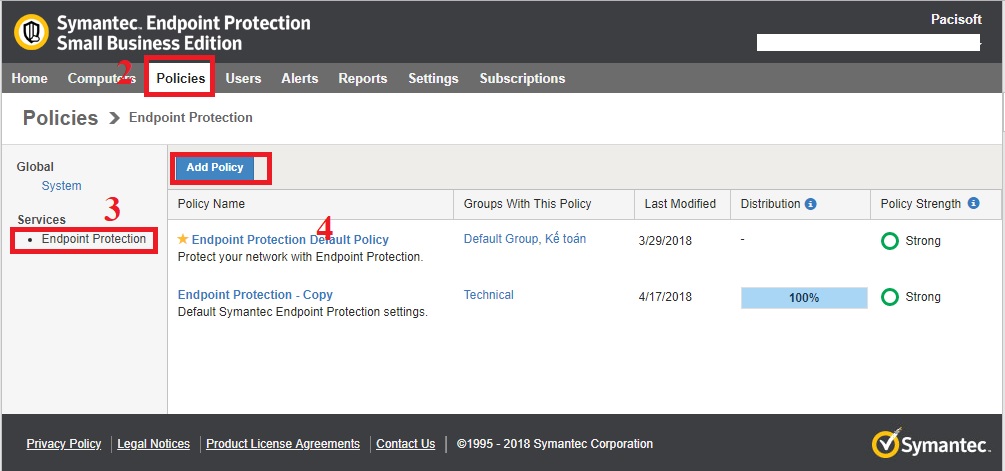
[SOLVED] How can I totally disable Symantec Endpoint Protection?
- Article author: community.spiceworks.com
- Reviews from users: 42675
Ratings
- Top rated: 3.2
- Lowest rated: 1
- Summary of article content: Articles about [SOLVED] How can I totally disable Symantec Endpoint Protection? You can exempt the folder where anything associated with the eblast program is. To turn off Symantec completely turn off all Symantec services. …
- Most searched keywords: Whether you are looking for [SOLVED] How can I totally disable Symantec Endpoint Protection? You can exempt the folder where anything associated with the eblast program is. To turn off Symantec completely turn off all Symantec services. Solution:
You can exempt the folders that are used in the program. You can exempt the folder where anything associated with the eblast program is. To turn - Table of Contents:
![[SOLVED] How can I totally disable Symantec Endpoint Protection?](https://i0.wp.com/wpsites.net/wp-content/uploads/2014/06/icon-after-more-link.png)
Comment désactiver symantec ?? [Résolu]
- Article author: forums.commentcamarche.net
- Reviews from users: 49712
Ratings
- Top rated: 4.9
- Lowest rated: 1
- Summary of article content: Articles about Comment désactiver symantec ?? [Résolu] Je possède symantec et j’ai téléchargé Call of duty mais celui-ci refuse de s’ouvrir. … Désactiver symantec endpoint protection ligne commande; Désactiver … …
- Most searched keywords: Whether you are looking for Comment désactiver symantec ?? [Résolu] Je possède symantec et j’ai téléchargé Call of duty mais celui-ci refuse de s’ouvrir. … Désactiver symantec endpoint protection ligne commande; Désactiver … Meilleure réponse: Lorsque tu veux jouer, fais un clik droit sur l’icone de norton dans le systray et tu choisi désactiver la protection residente puis après tu lance le jeu, et normalement tu ne devrais plus être enbêté. Mais surtout ne pas…
- Table of Contents:
![Comment désactiver symantec ?? [Résolu]](https://astatic.ccmbg.com/www.commentcamarche.net/_skin/favicon/apple-touch-icon-180x180.png)
See more articles in the same category here: Top 165 tips update new.
Disable Symantec Endpoint Protection (SEP)
We want to disable Symantec Endpoint Protection temporarily. Sometimes you need to run a file, and Symantec Endpoint Protection (SEP) does not let you open the file. You don’t have options to whitelist the file because SEP is managed by the organization. In this article, you will learn how to force disable SEP. It’s always great to bypass configurations made by organizations, right? Remember to disable SEP only if you know what you are doing!
What is happening?
We want to install an application. When browsing to the application, Symantec Endpoint Protection Notification appears on the screen.
We know that the file alitajran.exe in the folder alitajran.com is not a malicious file. The security risk Heur.AdvML.C is a false positive.
False positives (false alarms) are harmless files or URLs that are incorrectly identified as malicious by the antivirus program.
Stop the service Symantec Endpoint Protection (SEP)
Start the program Run and run the command smc -stop to disable the service. The password prompt message appears.
We don’t have the password. We can’t disable Symantec Endpoint Protection through the command.
Disable Symantec Endpoint Protection (SEP) through Windows Services
Click on Windows Start and search for services. Open Windows Services. You can also start the program Run. Type services.msc and click on OK.
Search for Symantec Endpoint Protection and double click on the name. The services of Symantec Endpoint Protection are grayed out.
We can’t stop Symantec Endpoint Protection service through Windows Services. Find out how to disable Symantec Endpoint Protection through the next steps.
Boot into safe mode
Click on Windows Start and search for msconfig. Click on System Configuration. You can also start the program Run. Type msconfig and click on OK.
Select the tab Boot. In the section Boot options, enable Safe boot. Click on OK.
Do you have Bitlocker enabled? If yes, you will get a message. Click on Yes.
Click on Restart.
It will boot your machine into safe mode. Sign in after a reboot.
Disable Symantec Endpoint Protection (SEP) through Registry Editor
We will disable Symantec Endpoint Protection through the Registry Editor. Click Windows Start and search for regedit. You can also start the program Run. Type regedit and click on OK.
Go to the following path:
[HKEY_LOCAL_MACHINE\SYSTEM\ControlSet001\services\SepMasterService]Edit the Start value data to 3 and click on OK.
Your screen should show the following.
Registry values
Each value stands for the following:
2 = Automatic
3 = Manual
4 = Disabled
The next step is to quit safe boot and boot to the normal mode.
Boot to normal
Click on Windows Start and search for msconfig. Click on System Configuration. You can also start the program Run. Type msconfig and click on OK.
Select the Normal startup. Click on OK.
Do you have Bitlocker enabled? If yes, you will get a message. Click on Yes.
Click on Restart.
It will boot your machine into normal mode. Sign in after a reboot.
Result of Symantec Endpoint Protection (SEP)
Verify the result. Start Windows Services and search for Symantec Endpoint Protection. Symantec Endpoint Protection service is stopped.
Browse to the application with the false positive. You will not get a notification from Symantec Endpoint Protection. Start the application that you want to install. Mission accomplished. Don’t forget to change the start value to 2 to keep yourself protected against threats.
Keep reading: Turn off Windows Defender in Windows 10 permanently »
Conclusion
In this article, you learned how to disable Symantec Endpoint Protection on a machine. You must change the start value back after you finished with your work.
Did you enjoy this article? You may also like Move mailbox from Exchange Online to on-premises. Don’t forget to follow us and share this article.
Comment désactiver Symantec Endpoint Protection
Vous pouvez désactiver Endpoint Protection temporaire ou permanente. Aucune de ces options s’éteignent les mises à jour logicielles automatiques ou des analyses personnalisées que vous pourriez avoir en place. Sachez que la désactivation Endpoint Protection permet d’éteindre le balayage de virus dans de nouveaux fichiers et dossiers ajoutés à votre système , y compris les nouveaux e -mails, ou de nouveaux fichiers sur le Web . Les anciens fichiers de votre système continuera à être scannés pour les virus comme toujours . Instructions
Désactiver Endpoint Protection
1 Lancement de Symantec Endpoint Protection , cliquez sur l’onglet “Statut” et cliquez sur le bouton “Options” , situé sur la droite.
2 < p > Sélectionnez ” Modifier les paramètres … ” parmi les options du menu déroulant , puis cliquez sur l’onglet “File System Auto-Protect ” .
3 Cliquez sur le bouton “Avancé” et désactivez la case à cocher qui correspond à la ” lorsque Auto -Protect est désactivé, activez l’option After ” . Cliquez sur ” OK” pour confirmer. Décochez la case de l’option “File System Auto-Protect Activer ” et cliquez sur “OK” .
4 Désactiver Endpoint Protection temporairement par un clic droit sur l’or Bouclier icône de Symantec , situé sur Windows zone de notification système. Cliquez une fois sur l’option “Désactiver Symantec Endpoint Protection ” , dans le menu déroulant. La coche doit être effacé .
How to uninstall symantec endpoint protection 12.1 client version without password
doe sthis helps
https://www-secure.symantec.com/connect/forums/sep12-requires-uninstall-password-was-never-set
Try password as: symantec
NOTE: Uninstall Password would come up only when this policy is set. Check the Policy from SEPM> Clients > Policies > General-security settings.
Use the following to disable password and remove the product.
1. Open the registry
2. Navigate to HKEY_LOCAL_MACHINE\SOFTWARE\Symantec\Symantec Endpoint Protection\SMC
3. Change the value for SmcGuiHasPassword from 1 to 0
4. Restart the SMC service
Then uninstall the product 🙂
So you have finished reading the désactiver symantec endpoint protection topic article, if you find this article useful, please share it. Thank you very much. See more: désactiver symantec endpoint protection ligne commande, Turn off Symantec Endpoint Protection firewall, Symantec Endpoint Protection offline update, Disable Symantec Endpoint Protection, Disable Symantec Endpoint Protection regedit, Download Symantec Endpoint Protection, Stop the symantec endpoint protection manager service, Symantec Endpoint Protection 15

